


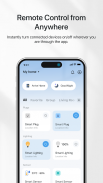














TP-Link Tapo

Description of TP-Link Tapo
TP-Link Tapo is a smart home app designed to manage and control Tapo smart devices from various locations. This application is available for the Android platform, enabling users to download TP-Link Tapo and seamlessly set up their smart devices. The app provides a user-friendly interface that simplifies the management of connected devices, enhancing the overall smart home experience.
Users can control their Tapo devices remotely, which allows for effective management whether at home or away. This feature is particularly useful for those who want to monitor their home security or manage energy usage from a distance. The app supports voice control, facilitating integration with popular voice assistants like Google Home and Amazon Echo. This functionality allows users to issue commands verbally, providing a hands-free method of managing smart devices.
The Tapo app includes a unique Away mode feature. By using this function, users can schedule devices to turn on and off at specific intervals, creating the illusion that someone is home. This can deter potential intruders and enhance security while the user is away. Additionally, the app allows for the setting of countdown timers, enabling users to automatically turn devices on or off after a predetermined period.
Scheduling is another critical feature of the TP-Link Tapo app. Users can set specific times for their devices to operate, which promotes energy efficiency and convenience. For example, lights can be programmed to turn on at sunset or off at bedtime, aligning with the user’s daily routine. This functionality not only saves energy but also helps in maintaining a comfortable living environment.
Collaboration is made easy through the app’s family invitation feature. Users can invite family members to manage devices collectively, fostering a shared responsibility for home management. This feature is particularly beneficial in larger households where multiple individuals may want access to control devices. The app supports a straightforward process for inviting family members, ensuring that everyone can participate in managing the smart home.
Setting up devices through the Tapo app is designed to be quick and efficient. The initial configuration process is straightforward, allowing users to get their devices operational within minutes. Step-by-step instructions guide users through the setup, making it accessible for individuals who may not be technologically inclined. This simplicity is a significant advantage for users looking to enhance their smart home without encountering technical difficulties.
The app also supports a variety of Tapo smart devices, including smart plugs, cameras, and lights. Each device can be controlled individually or grouped for simultaneous management. This versatility allows users to customize their smart home environment based on their specific needs and preferences. Users can also monitor energy usage for connected devices, providing insights that can lead to more efficient consumption.
TP-Link Tapo emphasizes security with features designed to protect user privacy. The app ensures that all data transmitted between the devices and the app is encrypted, providing a secure environment for managing home automation. This is a crucial consideration for users who prioritize security in their smart home setup.
The user interface of the Tapo app is intuitive, making navigation straightforward. The main dashboard displays all connected devices, allowing users to quickly access and control them. Customizable settings and options are readily available, providing users with the ability to personalize their experience. The app's design focuses on ease of use, ensuring that users can find the features they need without unnecessary complexity.
Notifications are another important aspect of the TP-Link Tapo app. Users receive alerts when specific events occur, such as motion detection from security cameras or power usage notifications from smart plugs. These real-time updates keep users informed about their home environment, allowing them to take immediate action if necessary.
The Tapo app is compatible with a range of smart devices, making it a versatile solution for various smart home setups. Whether managing lighting, security, or energy consumption, users can rely on the Tapo app to provide comprehensive control. The app encourages users to embrace smart technology by making it accessible and convenient.
By combining remote control, scheduling, and collaborative management features, TP-Link Tapo positions itself as a robust application for smart home management. Users can download TP-Link Tapo to explore the full range of functionalities and enhance their daily lives through smart technology. Its emphasis on ease of use, security, and versatile device management makes it a practical choice for anyone looking to integrate smart devices into their home environment.



























